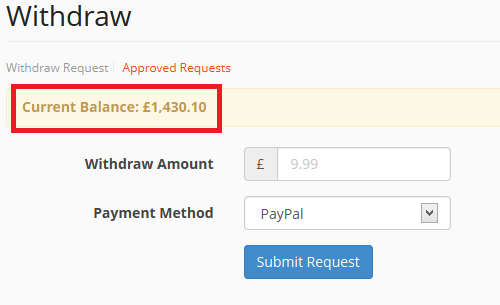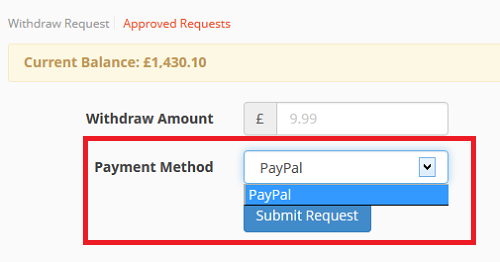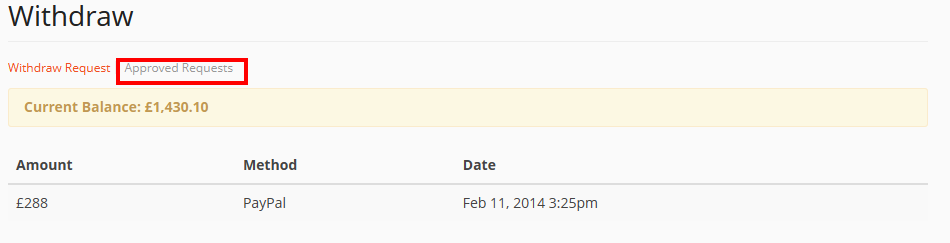You can withdraw earnings through 2 different payment methods.
- PayPal
- Bank Transfer
Configuring Payment Method
You need to configure the payment methods in order to withdraw your earnings. To do that, you need to go to Dashboard–> Settings–> Payment.
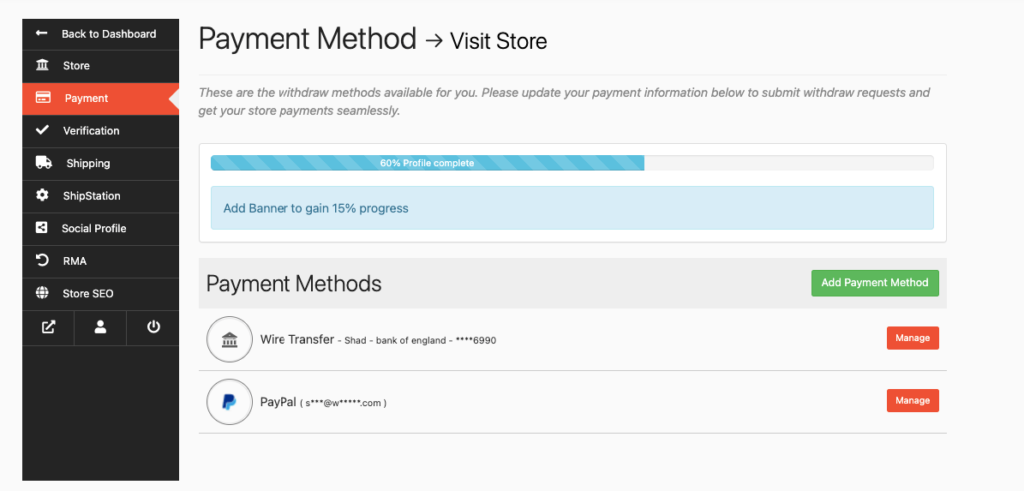
You will find all the payments method available to you. However, you can also add a payment method by clicking the ” Add Payment Method” button. But, the you can only add a payment method if the admin has enabled them from the backend.
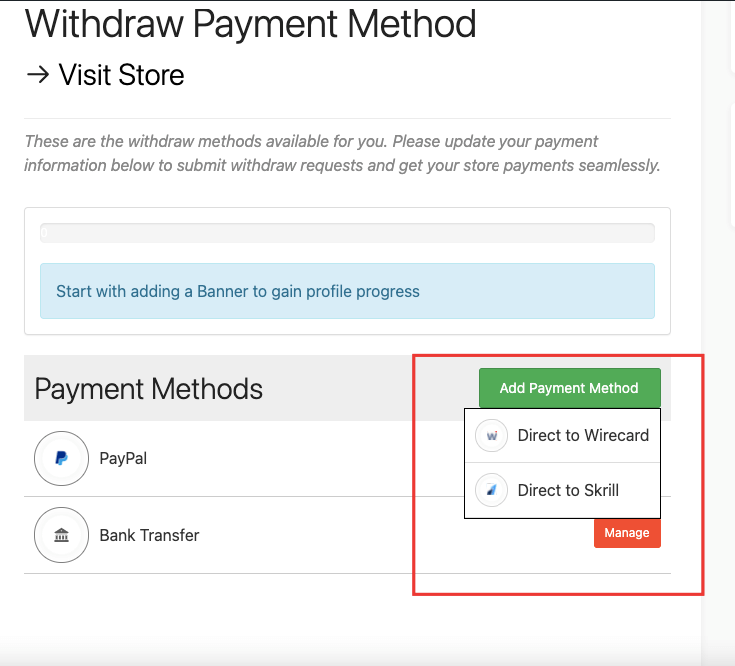
To configure a payment method, you need to click the Manage button beside the methods,
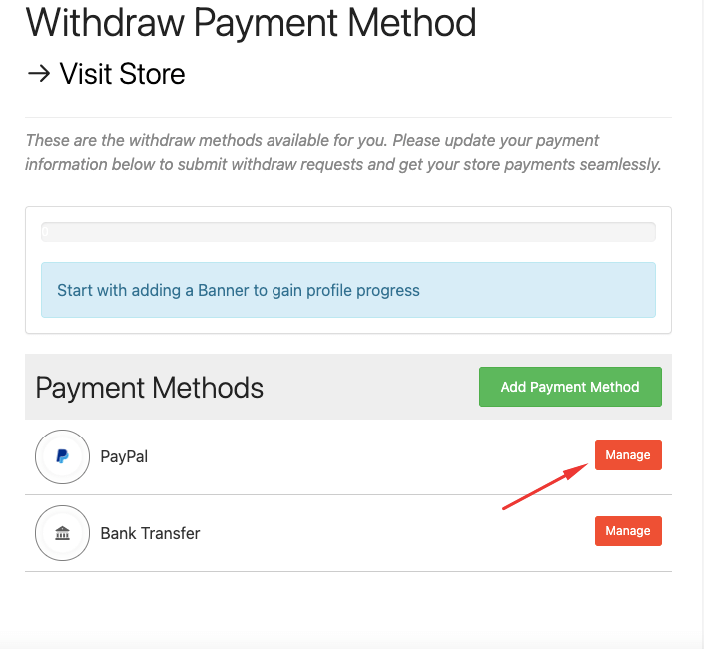
Then you need to the email address connected to PayPal, WireCard, Skrill or add the bank name and account number for Bank Transfer and hit the Update Settings button to finish.
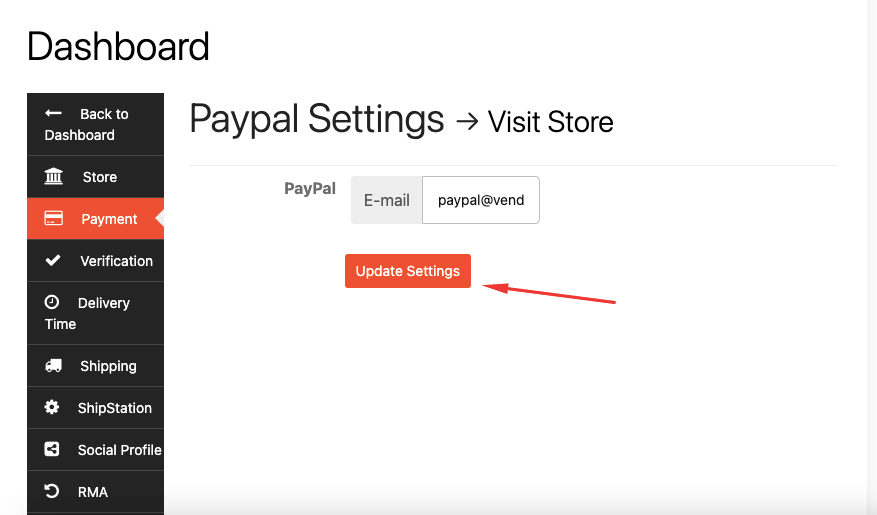
Total Earning
You could view your total earning from withdraw page.
Withdraw Methods
You could select your comfortable withdrawal method from drop-down box in withdraw page.
Withdraw Approve Notification
You will get e-mail notification when your withdraw request gets approved by the admin.